 NewsletterPodcastResourcesAbout Us
NewsletterPodcastResourcesAbout Us


Automating your follow-up emails can save hours of manual effort while significantly improving your response rates.
With the right strategy and tools, you can build lasting connections with local businesses without having to chase every reply manually.
Outline:
Segmentation is key to relevance and results. You can organize your contacts by:
This level of targeting allows you to personalize your campaigns at scale. For example, you can use business type and location to craft subject lines like:
"Marketing tools for salons in Austin" or "How [City] gyms are growing faster in 2025."
Resquared’s built-in filters make it easy to organize and segment contacts using accurate, up-to-date local business data—something most platforms can’t match.
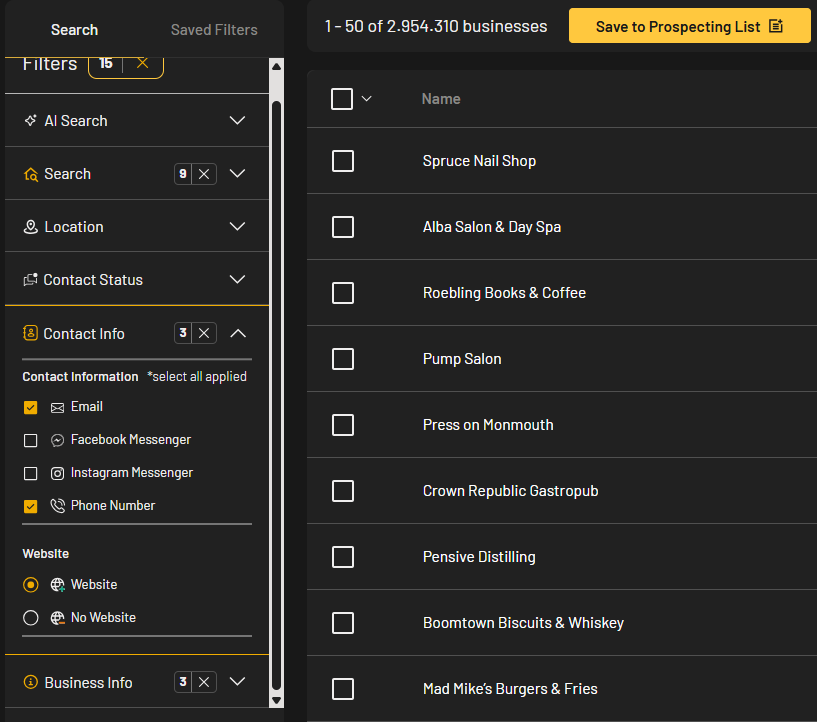
Plus, with our AI Snippets, each email includes custom text based on the business’s information, automatically personalizing every message without extra effort.
Strong templates are the engine behind high-performing campaigns.
Here’s how to build effective follow-up emails:
Create multiple templates tailored to different segments. The more targeted your email, the better your response rate will be.
To learn more about how to tailor your email, read our case study: How a Compelling Email Increased Response Rates by Over 200%.
If you're using a platform that allows you to create automated sequences, there's no need to send each follow-up email manually. Let automation handle that.
Your time is better spent on high-value tasks that can’t be automated, like calling engaged leads or personalizing outreach.
Go to the Communication Center (or your email platform’s equivalent) and filter contacts by engagement. Prioritize those who’ve opened your emails the most; they’re your warmest leads.
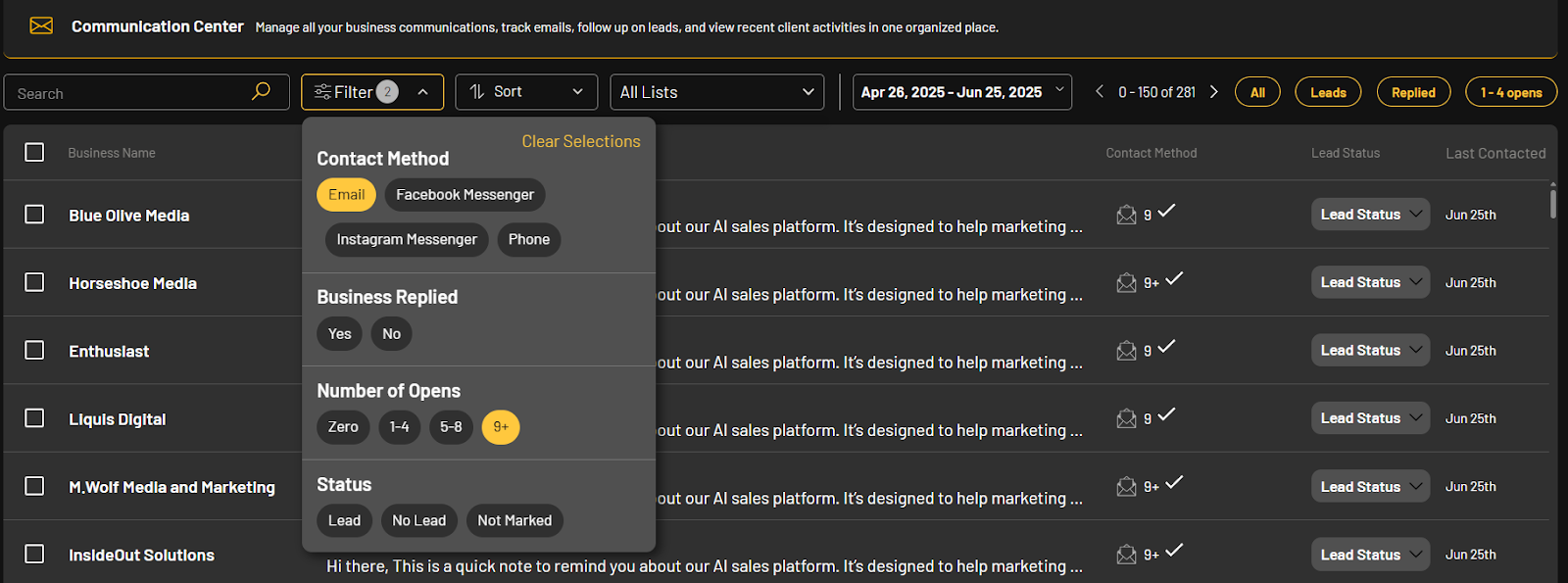
From there, prioritize follow-up actions like:
This hybrid approach combines automation with strategic manual touches to maximize conversions.
Tracking performance is what turns guesswork into strategy.
Focus on key metrics like:
Identify the weak link in your funnel, and run small A/B tests in that area to improve results step by step.
Resquared makes this easy—it automatically tracks opens, replies, and sends summaries highlighting opportunities within your contact list so you can follow up smarter.
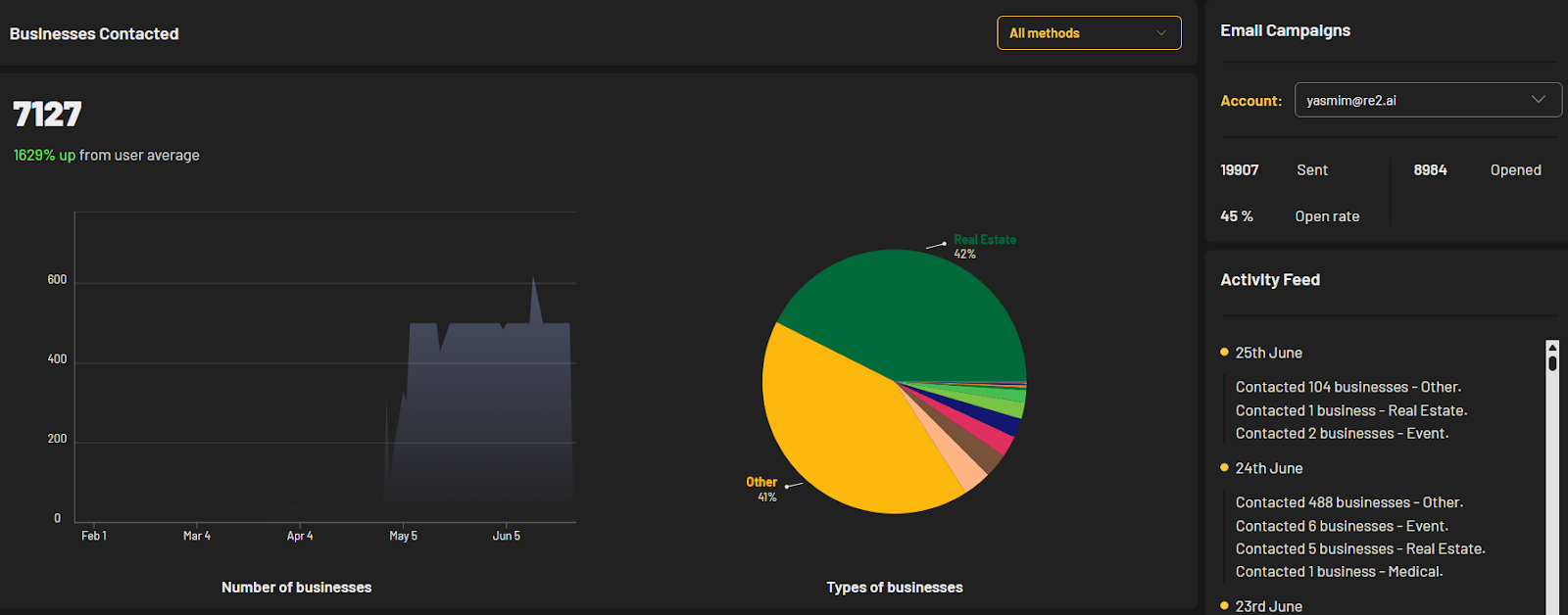
The software you use sets the foundation. Look for a tool that offers:
Only about 10% of local businesses are on LinkedIn, so it’s essential to choose a platform built for reaching those that aren’t.
Resquared is built for local prospecting. It gives you access to over 13 million local businesses and includes features like AI-powered emails, social media outreach, and automated follow-ups—all designed for high-performing campaigns.
“The platform provides an easy way to reach out to a lot of businesses that would otherwise take who knows how long just to research.”
- Donald Miles, Managing Partner at Milestone Holding
Create your free account here!
With the right tools and strategy, automating follow-up emails becomes a growth engine.
Here’s how to get started:

